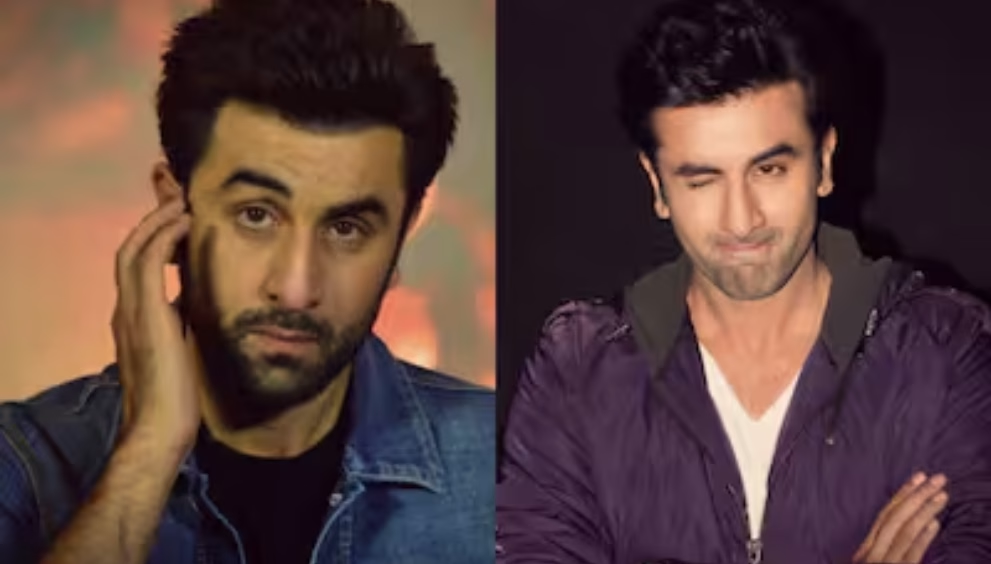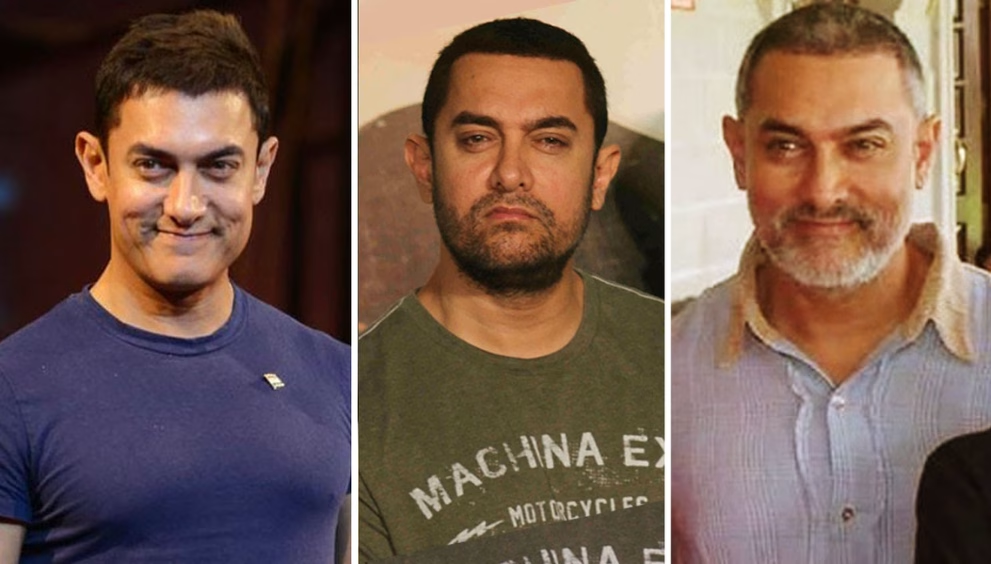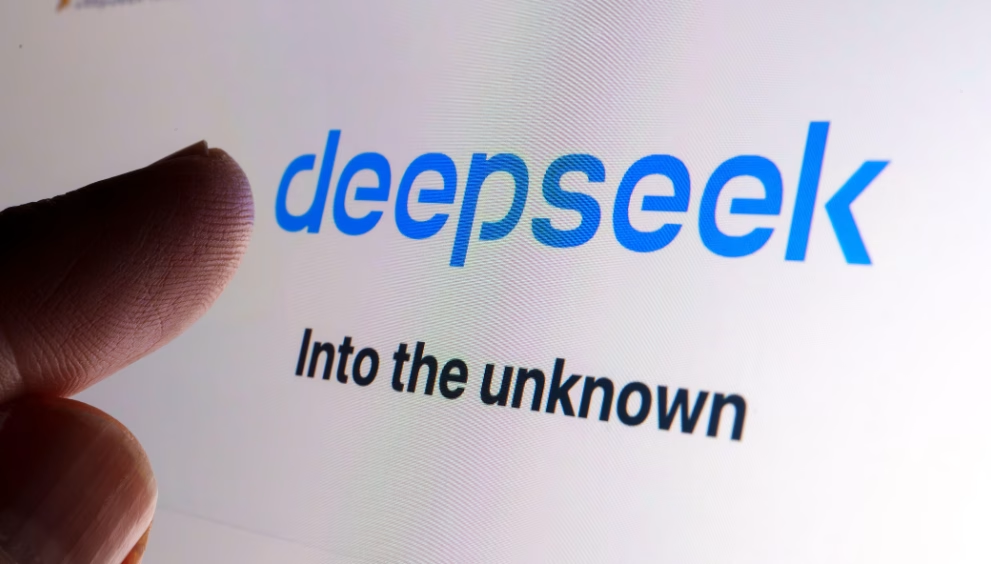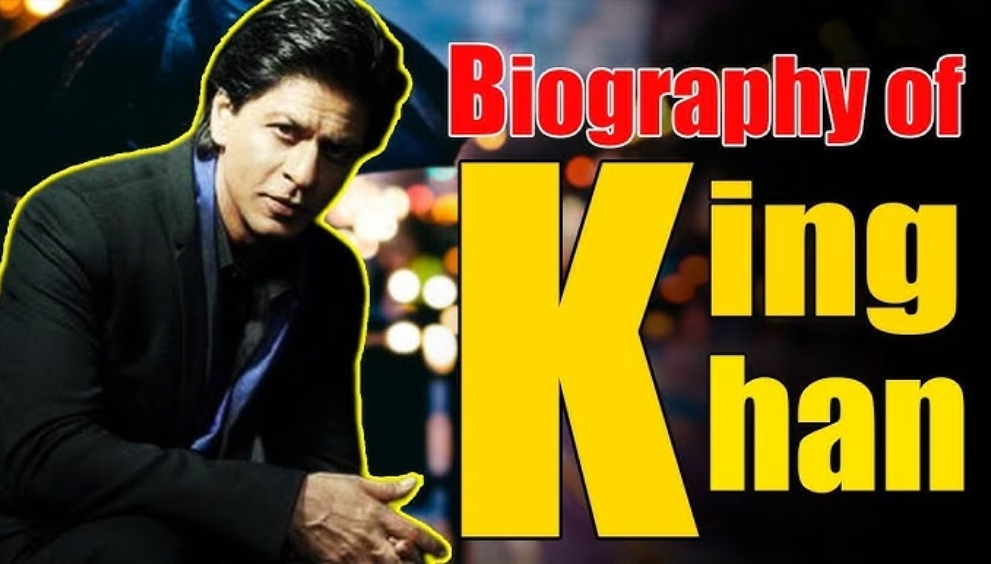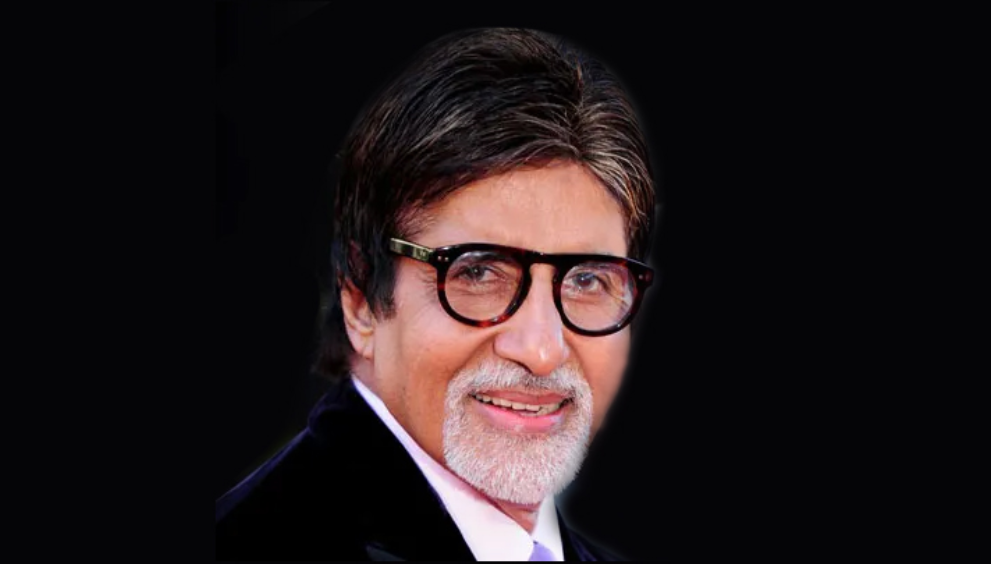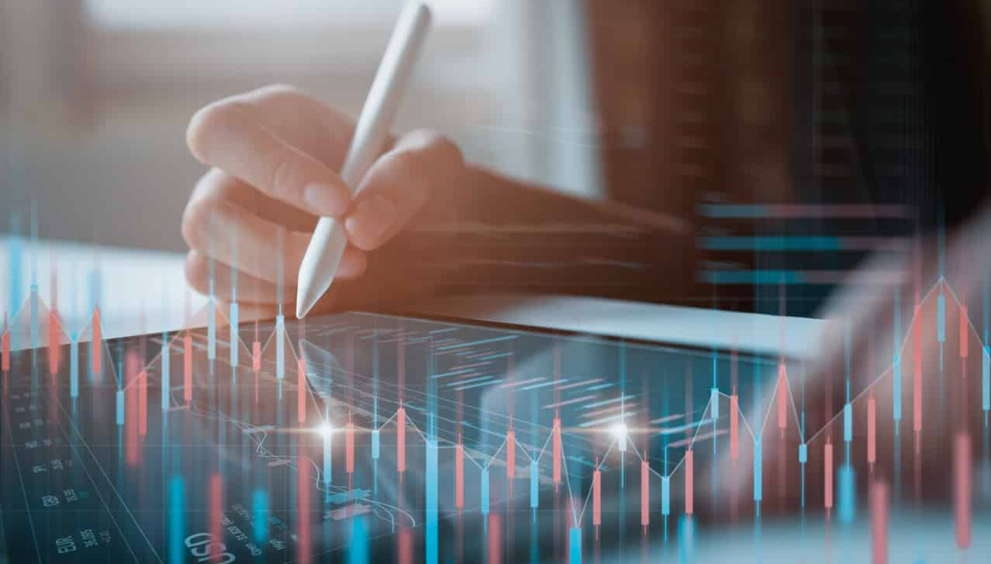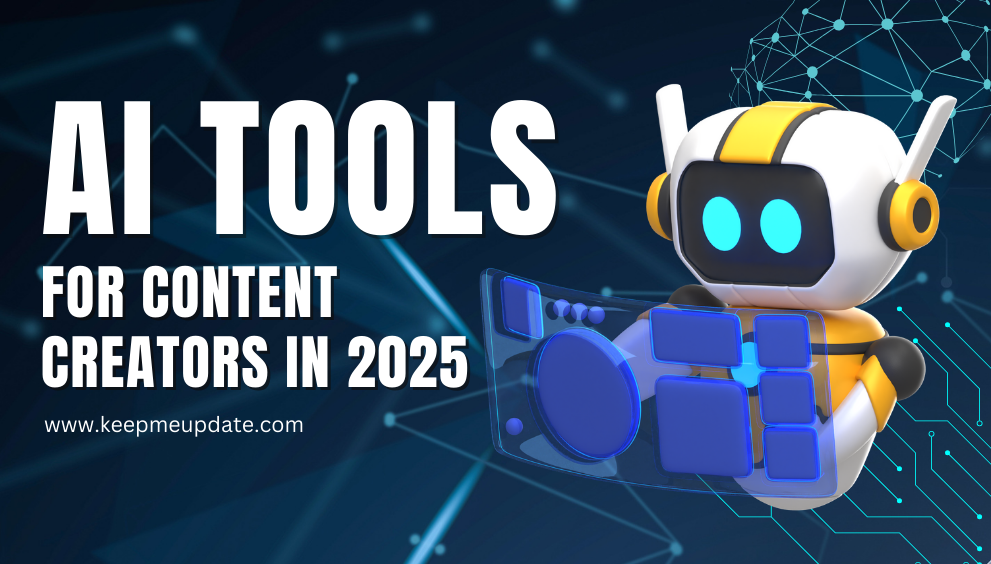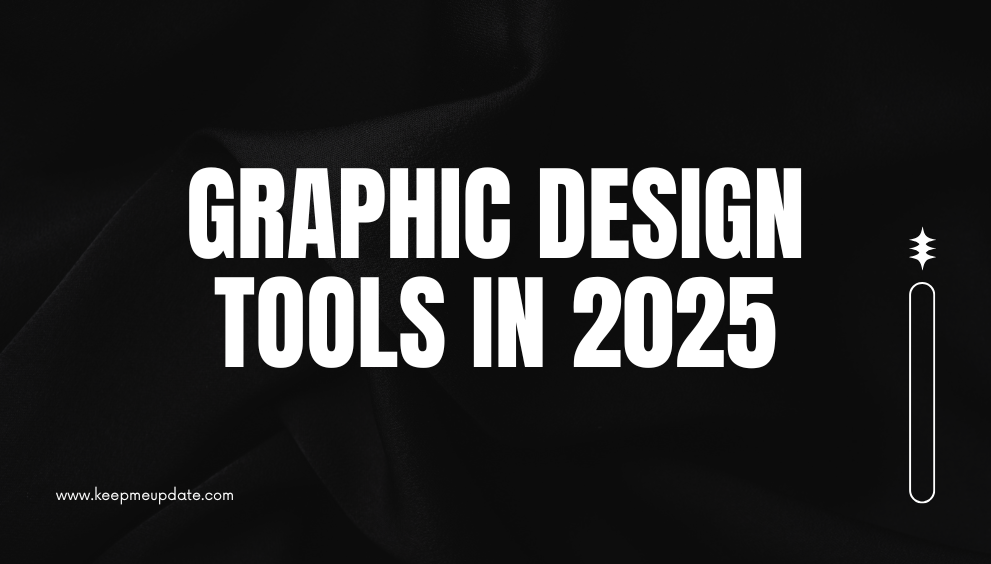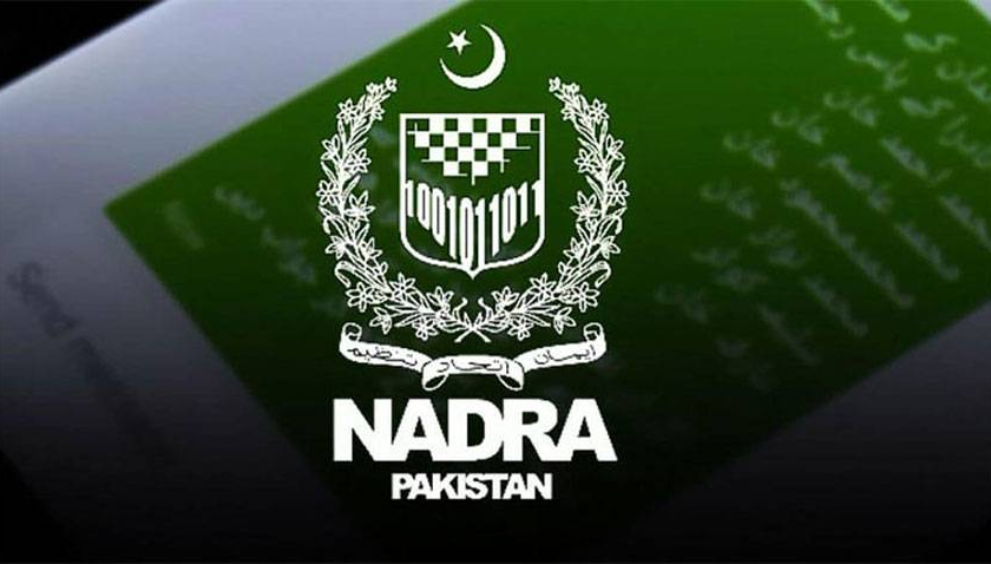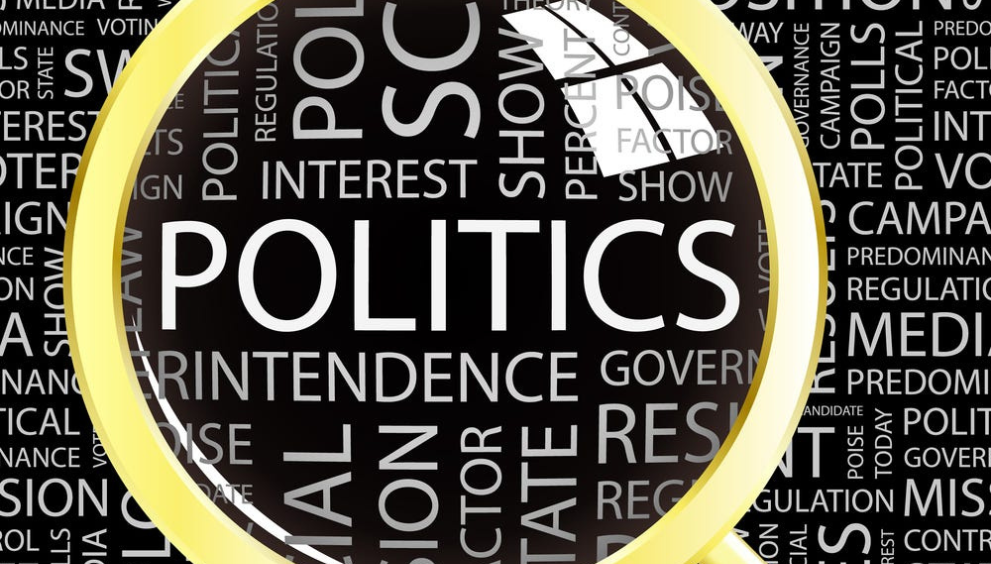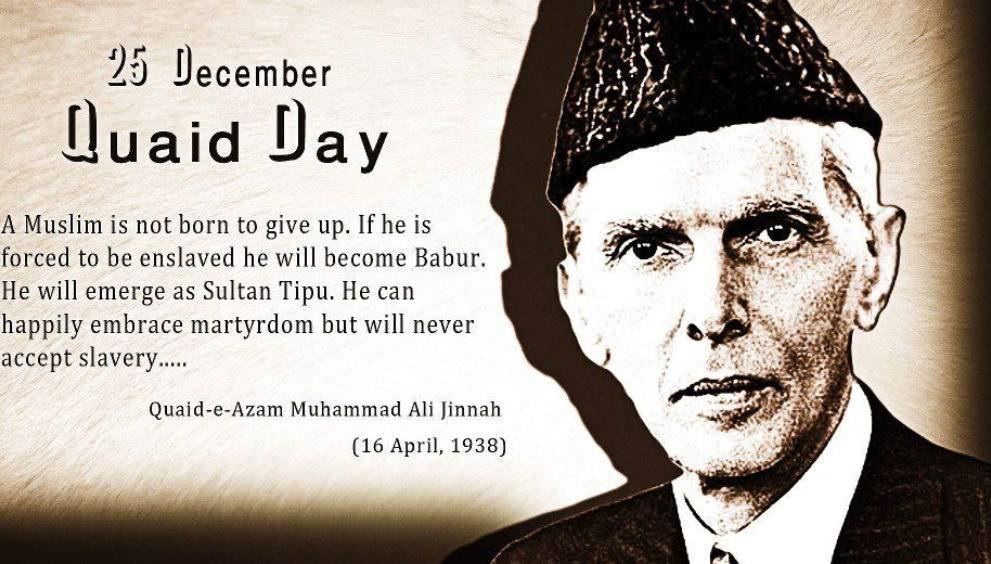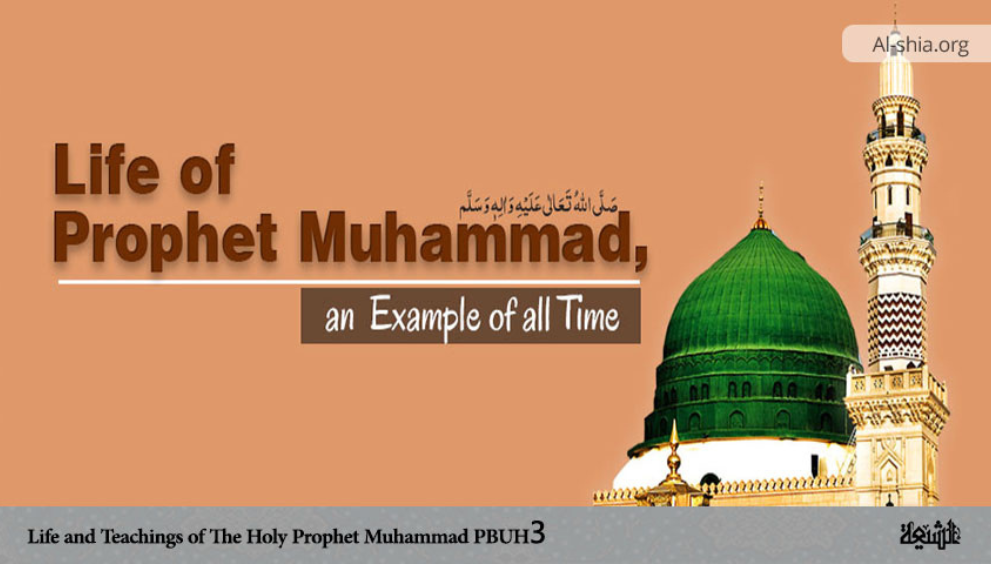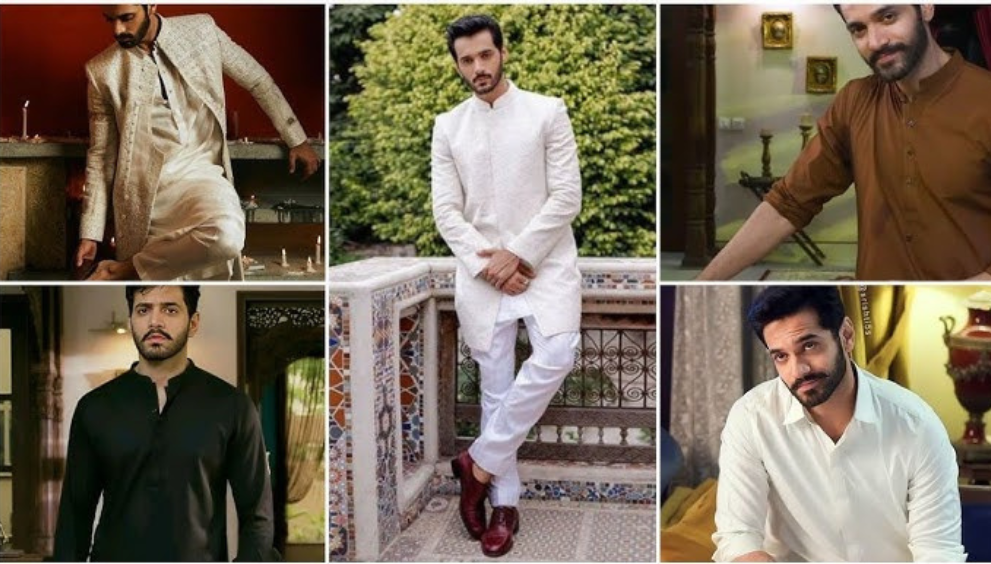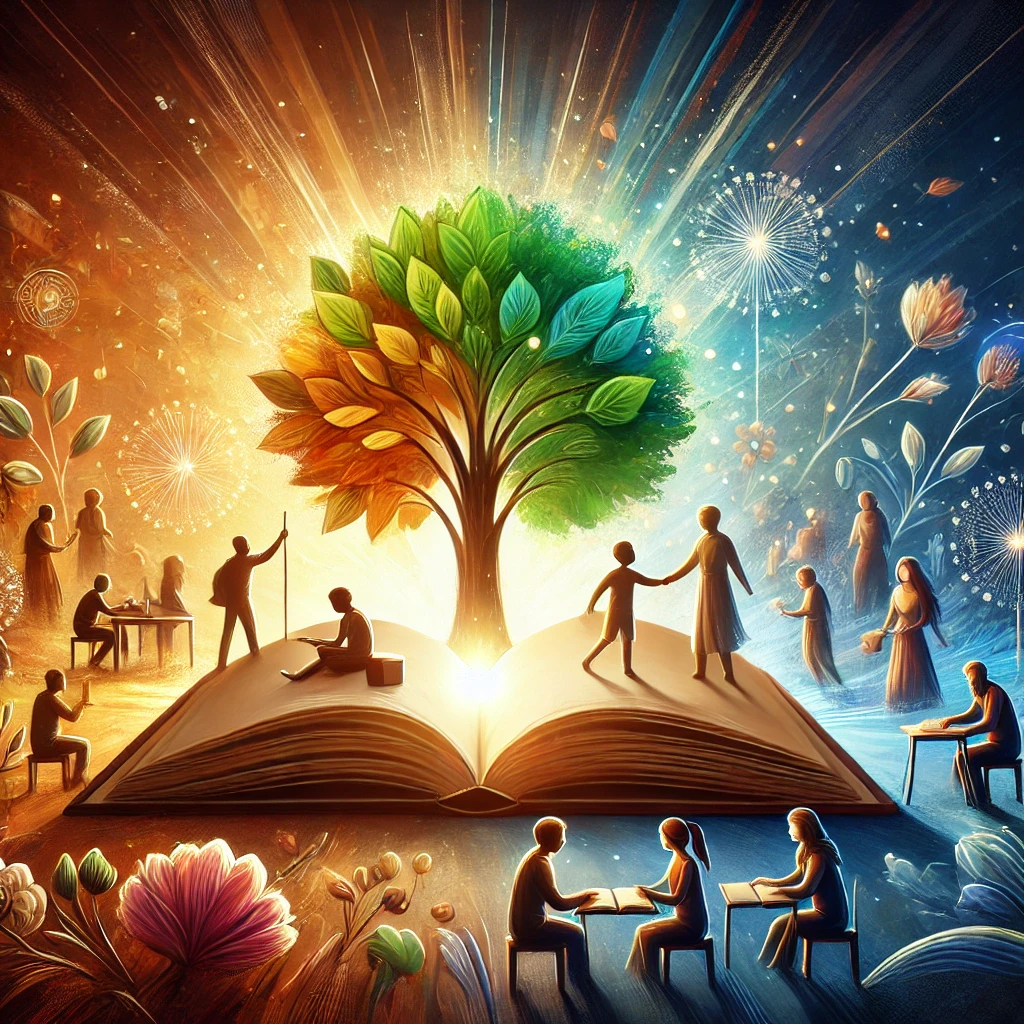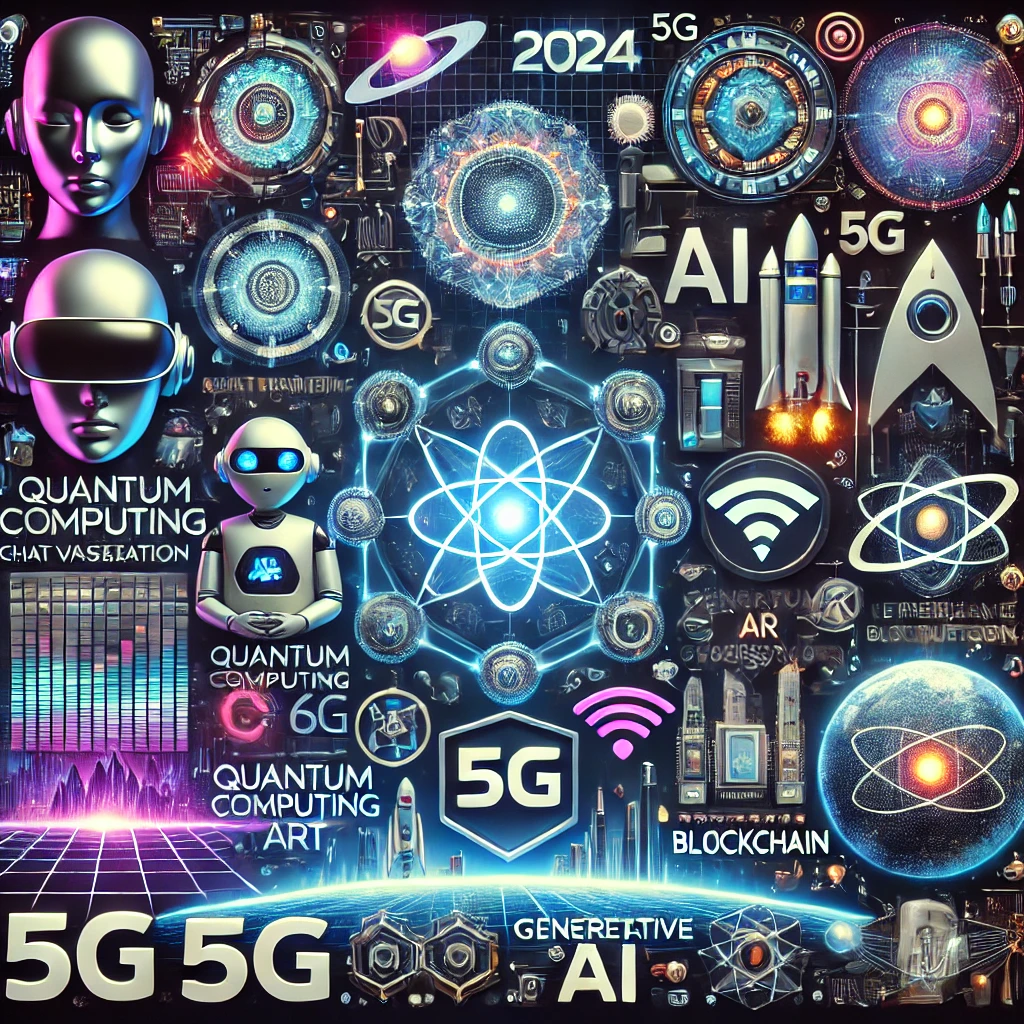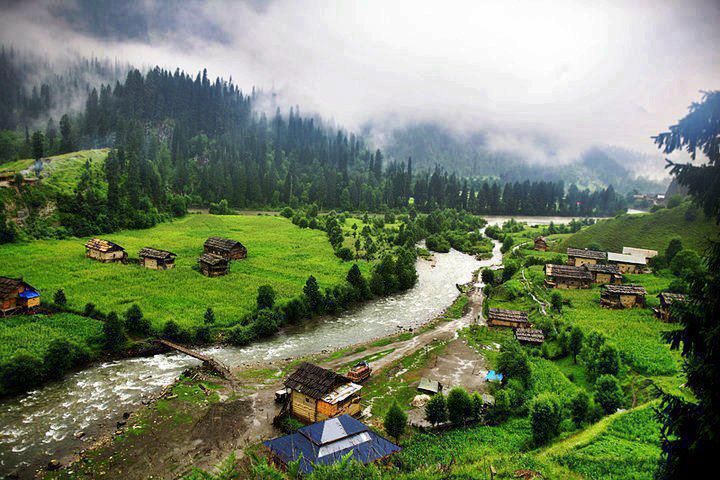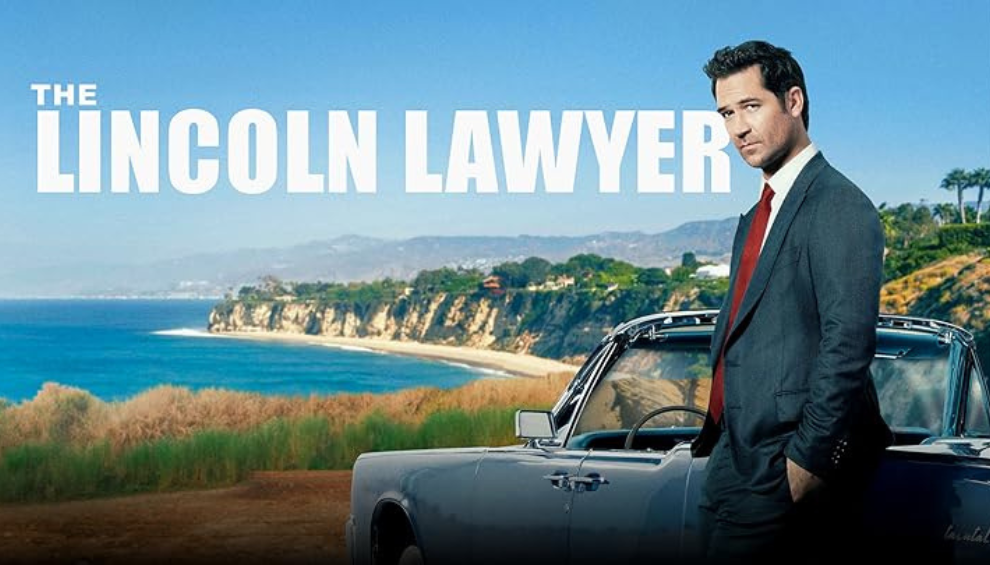Affordable Video Editing Software for YouTube in 2025

Affordable Video Editing Software for YouTube in 2025
Creating high-quality videos for YouTube doesn’t always require a hefty budget. Whether you’re just starting or you’re an established content creator, having the right video editing software is crucial for producing professional-looking content. However, you don’t have to break the bank to get great tools. In 2025, there are several affordable video editing software options that cater to a variety of needs and skills.
1. DaVinci Resolve 18
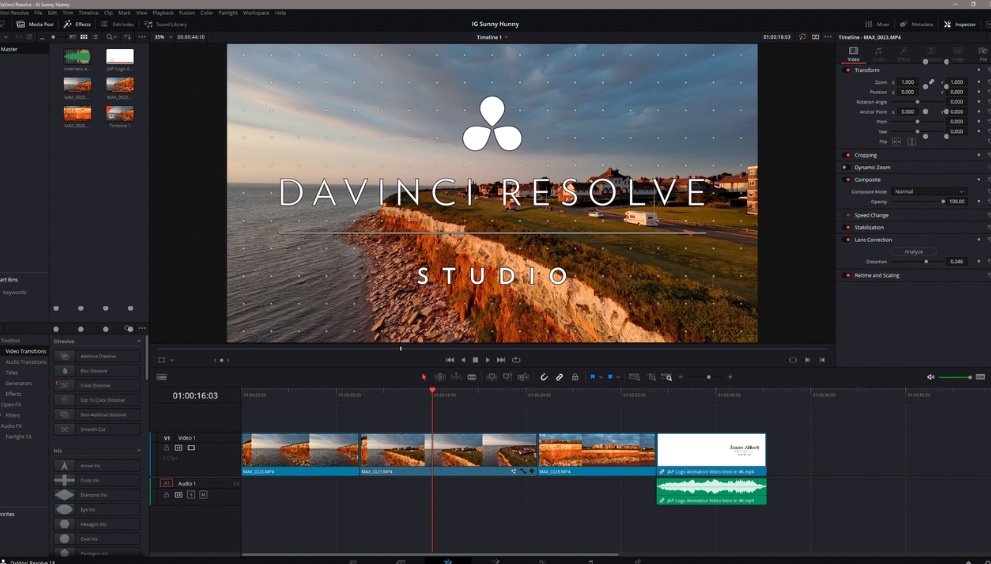
DaVinci Resolve continues to be a standout in the world of video editing. While it’s known for its high-end color correction features, DaVinci Resolve 18 offers a powerful suite of video editing tools that can be used by both beginners and professionals. The software is completely free for standard use, with a paid version offering additional advanced features.
Key features:
Color grading and correction: DaVinci Resolve is renowned for its superior color grading tools, ideal for YouTubers who want to give their videos a polished look.
Multicam editing: You can work with multiple video angles, which is useful for vloggers and tutorial creators.
Audio post-production: The software has integrated audio editing tools to fine-tune your sound.
DaVinci Resolve may have a steep learning curve, but its comprehensive features are worth the effort.
2. HitFilm Express

HitFilm Express is another excellent free option for YouTube creators, especially those who want to dabble in special effects or need advanced tools without paying for them. While it offers a free version, you can also purchase additional features through paid add-ons, giving you the flexibility to scale up your editing as needed.
Key features:
Visual effects: HitFilm Express has a solid range of built-in effects and transitions that can make your videos look visually stunning.
Comprehensive tutorial library: HitFilm has a large collection of tutorials, which is helpful for beginners looking to improve their editing skills.
3D compositing: It supports 3D editing, which is a valuable feature for those working with gaming videos or animation.
HitFilm Express is perfect for creators who want more than just basic editing.
3. Filmora

Filmora by Wondershare is a popular choice among YouTube beginners and intermediate creators. It offers a simple user interface with a wide range of features, making it perfect for anyone who doesn’t want to spend too much time learning how to use complicated software.
Key features:
Drag-and-drop editing: Filmora is known for its user-friendly interface that allows creators to edit videos quickly and efficiently.
Built-in templates: With pre-designed templates, effects, and transitions, even a beginner can create professional-looking videos.
Affordable pricing: While Filmora offers a free trial, the paid version is reasonably priced, making it an excellent value for those on a budget.
Filmora’s balance of simplicity and functionality makes it a great choice for new YouTubers.
4. VSDC Free Video Editor

For Windows users, VSDC Free Video Editor is one of the best free options for editing YouTube videos. It may not have the same high-end features as some premium editors, but it still offers a good range of tools for basic to intermediate editing.
Key features:
Non-linear editing: Unlike traditional video editors, VSDC allows you to place video clips on any track, giving you more flexibility when arranging content.
Filters and effects: VSDC includes a variety of visual effects and filters, allowing you to create unique content.
Export options: You can export videos in multiple formats, including YouTube-friendly formats, ensuring high-quality uploads.
While VSDC may not be as polished as other options, it’s a great free tool for budget-conscious YouTubers.
5.Adobe Premiere Rush
Adobe Premiere is a simplified version of Adobe Premiere Pro, designed for quick editing and content creation. This tool is perfect for YouTubers who want high-quality editing without the complexity of more advanced software.
Key features:
Cross-platform editing: You can use Adobe Premiere Rush on both your desktop and mobile devices, making it easy to edit on the go.
Integrated templates: The software offers an assortment of templates for titles, transitions, and graphics, making video creation faster and easier.
Syncing with Adobe Cloud: For those who already use Adobe products, Premiere Rush integrates seamlessly with the Adobe Creative Cloud.
Adobe Premiere Rush is an excellent choice for creators who are already familiar with the Adobe ecosystem and need a streamlined editing solution.
6. OpenShot

OpenShot is another open-source, free video editing software that’s incredibly easy to use. It’s designed for users who are looking for basic video editing features, making it perfect for YouTube beginners or those on a tight budget.
Key features:
Easy drag-and-drop interface: OpenShot’s interface is simple to navigate, making it ideal for users who want to create content without getting bogged down by complex tools.
Unlimited layers: You can add as many layers as you need to your video, which is great for adding different types of media (audio, video, images).
Advanced features: While it’s simple, OpenShot does have advanced features such as 3D animations and keyframe animations.
For YouTubers looking for a no-cost, easy-to-learn option, OpenShot is a fantastic choice.
Conclusion
In 2025, there is no shortage of affordable or even free video editing software options for YouTubers. Whether you’re a beginner looking for a simple interface or a more experienced creator in need of powerful tools, there’s something for everyone. DaVinci Resolve and HitFilm Express stand out for their professional-grade features, while Filmora and Adobe Premiere Rush offer excellent balance between usability and power. For those on a super-tight budget, VSDC and OpenShot provide fantastic free alternatives. Choose the one that fits your needs, and start creating content that stands out on YouTube!Read more informative blogs

 English
English